Why you can trust TechRadar
The HTC One X+ gives you not one, but two browsers to choose from when you fire it up, with the stock Android offering, which has been given a bit of a HTC Sense flair, alongside Google Chrome.
Both browsers will automatically hook up with your Google account once you open them for the first time – as long as you've already signed into your Google account on the One X+ that is.
This gives you access to bookmarks you've saved to Google in the past, allowing you to get to your favourite sites nice and quickly.
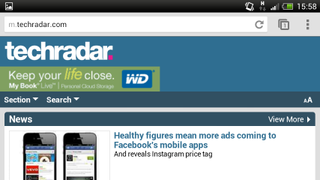
There's not too much to pick between the two browsers, which both offer up tabbed browsing, bookmarks, offline reading and text re-flow without too much hassle.
In terms of speed the browsers are pretty similar, however we're inclined to say that Google Chrome was a second or two quicker than the default Internet app most of the time.

Over 3G the TechRadar mobile site fully loaded in a not to shabby three seconds in Chrome, while it took an extra second in the Android browser, while the full site took around seven seconds to load in a usable format, and a further three to fully display the various moving banners.
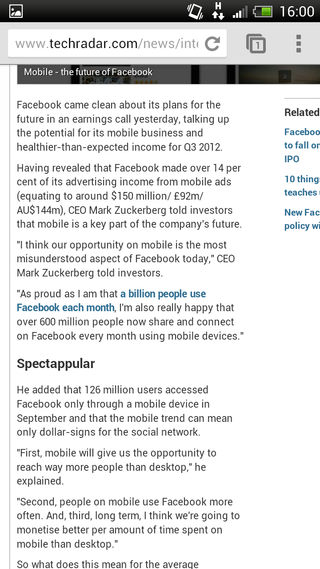
This puts the One X+ firmly in contention with the Samsung Galaxy S3 and iPhone 5 in terms of web speed, and it seems the slight lag we experienced with the One X has been ironed out, with that beefy quad-core processor running the show.
Panning and zooming is relatively smooth, however every now and then the One X+ had to take a second to think about what it was doing, but it didn't detract from the overall experience, and the automatic text reflow made reading articles a cinch.
That large, HD 4.7-inch display also means that websites look lovely, with a bucket load of detail making text legible and images appear crisp and bright.
A handy feature which is on offer in the stock Internet browser but not in Chrome is Reader, which strips out all the images, banner ads and other bits and pieces of a website, offering you up just the text from the article for an easily consumable reading experience.
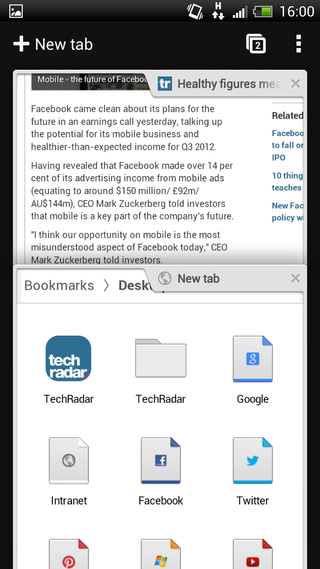
It's something Apple has implemented in its Safari browser and we saw it make an appearance on the One X and we're glad it's made it to the HTC One X+, just look for the square icon at the start of the URL page to enable this mode and then enjoy!
If you're someone who likes to store up some pages to read on the way home when out of signal both browsers offer offline reading, which saves an image of the selected page for you to peruse at your leisure.
There's good news for flash fans too, after Adobe and Google said the format would not be supported on Jelly Bean, there's an option to enable Flash in the Android browser's menu, which meant we could enjoy the BBC's videos without a care in the world.
This is somewhat surprising as we were told Flash wouldn't make an appearance on smartphones running Android 4.1 and above, but here we are, using flash, on a device running Jelly Bean. Mind, blown.

John joined TechRadar over a decade ago as Staff Writer for Phones, and over the years has built up a vast knowledge of the tech industry. He's interviewed CEOs from some of the world's biggest tech firms, visited their HQs and has appeared on live TV and radio, including Sky News, BBC News, BBC World News, Al Jazeera, LBC and BBC Radio 4. Originally specializing in phones, tablets and wearables, John is now TechRadar's resident automotive expert, reviewing the latest and greatest EVs and PHEVs on the market. John also looks after the day-to-day running of the site.

The Samsung Galaxy Watch Ultra crashes to a record-low price for Black Friday

Our top-rated coffee machine is 36% off in Amazon's early Black Friday sale, so grab it while you can

Looking for the best deals this Black Friday? These exclusive Switch OLED and Switch Lite bundles are now on offer at Nintendo
