Why you can trust TechRadar
As we've mentioned the HTC One X+ comes running Android 4.1.1, which was the latest version of Jelly Bean up until just before it arrived in stores, as Google launched Android 4.2.

Fear not though; as Android 4.1 is a fine mobile platform and we're pretty sure the One X+ will get a bump up to 4.2 in good time, although HTC are yet to officially confirm this.
In true HTC fashion Android isn't just left in its pure form, as with the Google Nexus 4 and Samsung Galaxy Nexus, instead the Sense overlay comes into play, with a whole new version to get your teeth into.
Sense 4.2 you ask? No, it's Sense 4+, obviously.
There's not a great deal of difference between Sense 4.1 and Sense 4+, as with the transition between the One X and One X+ - the improvements are more behind the scenes, with smoother operation, improved performance and battery optimisation the key points of the latest incarnation.

HTC has also stripped out textures from fonts and backgrounds, making text slightly easier to read as shadows and embossed effects are replaced with crisper, more defined lines.
It's not something which is immediately obvious and you probably won't notice any difference unless you hold old and new side by side and have a good old stare.
There are also some tweaks in specific apps as well thanks to Sense 4+, with the arrow keys removed from the Sense keyboard and an improved layout to help with typing.
The camera, gallery, music and video functions also get some new tricks, but we'll cover those in the dedicated sections.
The One X was a powerful machine, packing a 1.5GHz quad-core processor and 1GB of RAM, but HTC has decided this simply isn't enough, equipping the One X+ with four cores clocked at 1.7GHz, while the RAM remains the same.

Needless to say Android, with the added smoothness of Project Butter in Jelly Bean, whizzes along on the HTC One X+, happily skipping through homescreens, running multiple apps and generally be a bit of a show off.
In terms of homescreens you get a maximum of seven to play with, but you can always reduce this number if you like by pinching the display for an exploded view of all your panels.
The infinite scrolling which was disabled on the One X has returned on the One X+, allowing you to jump from the furthest left to furthest right screens without having to go all the way back – it's nothing major, but we're glad it's back as it just makes things easier and quicker.
Flipping through the panels and generally navigating round the HTC One X+ feels slicker, however the difference is minimal, but if you're looking for a phone with no lag than the One X+ could be the one for you.
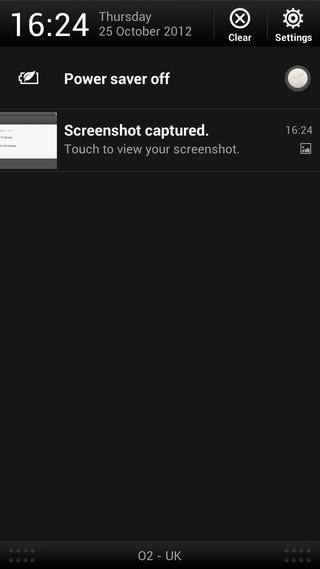
The screen was able to pick up all our pokes and prods, adding to the smooth, quick user experience which makes using the One X+ a breeze.
The notification bar has also been given a little bit of a spruce up, pull it down and you'll notice the bar disappears, replaced with a larger clock and date display, but hiding your mobile and Wi-Fi signal meters.
Battery life is obviously on HTC's mind with the One X+, as there's a permanent power saving toggle in the notification bar, allowing you to save that precious juice for when you need it most, plus the link to the main settings menu survives.
You can remove singular alerts by simply swiping across them, or use the Clear button to remove all at once if you just want to start over.
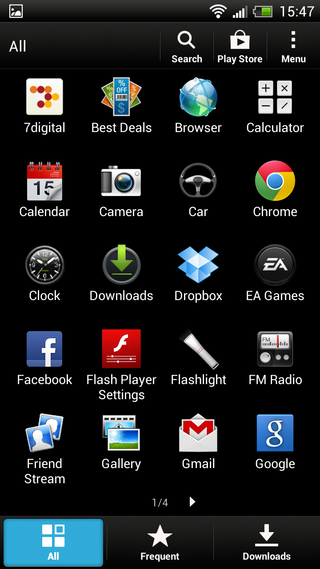
We're still disappointed that the quick settings we see on the likes of the Samsung Galaxy S3's TouchWiz interface to toggle key functions such as Wi-Fi and Bluetooth are once again omitted here, but there is a homescreen widget which goes some way to solving this minor issue.
You can access the notification bar from the lock, which itself has stayed the same, with HTC's ring pull function to unlock the One X+ in play, and shortcuts to four apps (the ones which appear in the dock on your homescreen) also available.
You can also choose to have information such as the weather or stock prices appear on the homescreen, or if you prefer to conserve the battery in the One X, you can just stick with the default clock and date.
The multi-tasking menu, which is accessed by hitting the appropriate touch button below the screen, has received a noticeable speed boost, as we experienced a little bit of lag on the One X, which we can happily report does not feature on the One X+.
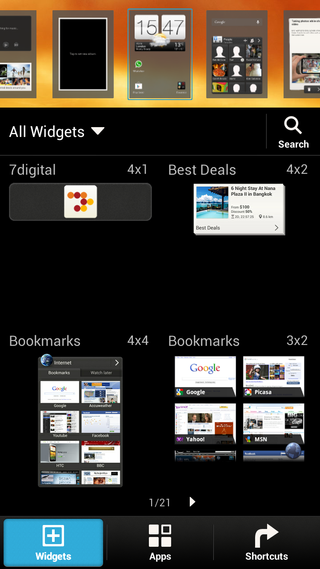
The attractive menu springs to live instantaneously, displaying large thumbnail images of your running applications, which can be easily closed by swiping up on them.
Jumping into an app from the multi-tasking menu has also been given a bit of polish, while the HTC One X+ still stores an image of the app in the menu, the transition from that to the working system is less than a second.
A handy feature is the ability to adapt the function of the multi-tasking key, allowing you to use it to launch the multi-tasking pane and also use it as the old Android menu key in applications – perfect for apps which still haven't made the switch which Google brought in with Ice Cream Sandwich.
While Android still has a way to go to reach Apple's level of simplicity on its iOS platform, the HTC Sense 4+ overlay really does provide an intuitive and easy to learn system which even the most novice of user should be able to get to grips with after a while.
In terms of performance the HTC One X+ is second to none, easily capable of mixing it with the big boys, such as the Galaxy S3, Galaxy Note 2 and iPhone 5, and it looks like a serious contender at the top of the mobile market.

John joined TechRadar over a decade ago as Staff Writer for Phones, and over the years has built up a vast knowledge of the tech industry. He's interviewed CEOs from some of the world's biggest tech firms, visited their HQs and has appeared on live TV and radio, including Sky News, BBC News, BBC World News, Al Jazeera, LBC and BBC Radio 4. Originally specializing in phones, tablets and wearables, John is now TechRadar's resident automotive expert, reviewing the latest and greatest EVs and PHEVs on the market. John also looks after the day-to-day running of the site.
