Why you can trust TechRadar
There are all the connections you'd hope for on the Sony Ericsson Xperia X10 that you'd hope for and expect on the Android platform - Wi-Fi, Bluetooth 2.1 with A2DP connectivity, aGPS, 7.2Mbps HSDPA connection - all present and correct.
We're not sure the Wi-Fi is as powerful as it could be, as sometimes when we were two rooms away from the router we encountered issues holding the connection.

The GPS was also a little lacklustre at times as well, which we mentioned earlier, especially in the city. However, the Bluetooth was great and held the connection to our Jabra Clipper headphones without any drop in performance, unlike on the HTC Desire.
But the best item of connectivity was the way you could interact with the PC - not only is there the decent backup and repair software that's bundled on the memory card, but also Media Go, which works in a very similar way to iTunes and will help you dump your music collection onto the phone.

As far as we could tell there was no mention of said software anywhere on or in the box for the Xperia X10 - if we hadn't gone rooting round the memory card, we wouldn't have found the install file, and we're sure a number of people wouldn't feel comfortable just installing something to see what it is.
But once up and running, it's a great suite of products, especially for media, and we're glad to see it's not just the same drag and drop offer once again.
Apps
The bundled applications with the Sony Ericsson Xperia X10 are pretty minimal - there's the Quadrapop game and of course YouTube as standard, as well as Google Talk for instant messaging.
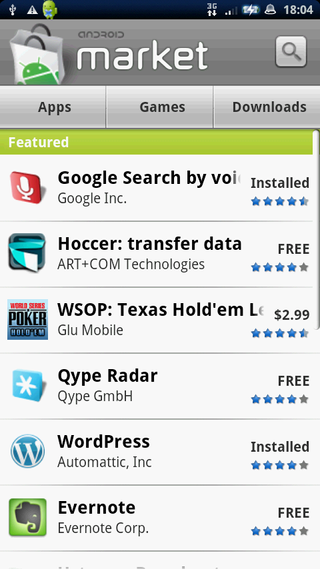
It's the latest version of YouTube on the Xperia X10, meaning you can comment, rate and view related video with ease - there's also an option to watch things in higher quality, although over 3G this will struggle a bit.
HTML5 support means that the mobile version of YouTube is also accessible now, and that's certainly a step in the right direction, and the newer version of YouTube even allows portrait video watching so you can comment pointless banalities like everyone else at the same time.
Another new application with the Android 2.1 upgrade is Backup and Restore, which we really like. The main reason is you can save not only contacts and pictures to microSD, but you can also save messages too.
This is one of the hardest, but most-asked for, things to do simply on an Android phone; previously you'd have to download a separate app to do it.
You can even schedule constant back ups - it's a really nice application from Sony Ericsson and a nice nod to the consumer's actual needs.
With applications these days though, it's all about the post-purchase experience, and the Application Market for Android is getting better every day.
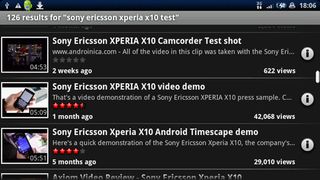
There were 9,000 apps added in March alone to the portal, meaning it's likely to be staying on Apple's coat tails for the time being and making it a very compelling option for those trying to work out which operating system to back for their mobile phone.
Current page: Sony Ericsson Xperia X10: Connection and applications
Prev Page Sony Ericsson Xperia X10: Battery life and Maps Next Page Sony Ericsson Xperia X10: Hands-on gallery
Gareth has been part of the consumer technology world in a career spanning three decades. He started life as a staff writer on the fledgling TechRadar, and has grown with the site (primarily as phones, tablets and wearables editor) until becoming Global Editor in Chief in 2018. Gareth has written over 4,000 articles for TechRadar, has contributed expert insight to a number of other publications, chaired panels on zeitgeist technologies, presented at the Gadget Show Live as well as representing the brand on TV and radio for multiple channels including Sky, BBC, ITV and Al-Jazeera. Passionate about fitness, he can bore anyone rigid about stress management, sleep tracking, heart rate variance as well as bemoaning something about the latest iPhone, Galaxy or OLED TV.
