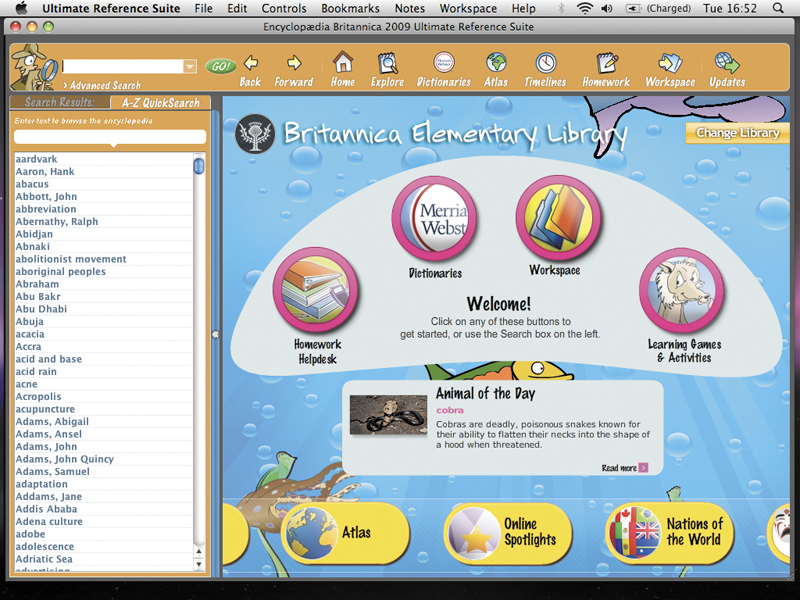TechRadar Verdict
A useful resource, but Britannica really needs to sort out the jittery text scrolling
Pros
- +
High quality information
- +
Easy search facility
- +
Intuitive to use
- +
Lots of fun extras
Cons
- -
Jittery text scrolling
- -
Out of date material
Why you can trust TechRadar
The days of multimedia CD-ROMs are long gone, replaced by lightweight web apps that can do the job better online, but there's one area where the multimedia experience still rumbles on, and that's with encyclopaedias.
The Britannica 2009 DVD requires a hefty 2.8GB of space to install, and it functions very much like a web browser, so you'll instantly feel right at home: you can bookmark articles to return to later, and there's a prominent search bar that helps you find what you're looking for fast.
All the pages you look at appear as tabs, so you can quickly flick back to what you were looking at previously, and there are also the usual Forward and Back buttons to help you navigate through your searches. You can also search within articles using a standard C+[F] and add your own notes.
Book of knowledge
There is, of course, a wealth of the traditional 'encyclopaedia' content you'd expect to find, and it's all of a very high quality.
There are more than 100,000 articles available here, some with video clips and images. Looking up Apple, Inc, we found a concise and well informed history of the company and some good pictures of the first Apple computer, and the iPhone.
We have to say that the whole experience of using Britannica is marred somewhat because the Britannica browser has a jittery screen refresh method that made all the text flicker every time we scrolled – it's annoying because it's distracting and makes articles hard to read.
Along with the articles, there's a wealth of other information – a dictionary and thesaurus, world atlas, study guides, interactive timelines and the curious BrainStormer, which offers mindmap-style access to related subjects. We're not sure it's particularly useful, but it's good fun.
Age-specific libraries
A key feature of the Encyclopaedia Britannica DVD experience is its three age-specific libraries. These are essentially different filters to view the same information through, but you also get some age-specific content, so there are some simple educational games for the kids, for example.
You get a more child-friendly interface with the Britannica Elementary Library (for kids aged 6-10), something a little more teenager-suited with the Britannica Student Library (for kids aged 10-14) and the full 'advanced' Britannica Library.
This splitting of libraries hints at the real use for this program: if your child needs help with their homework then they'll find Britannica useful. But the drawback is that, as with any encyclopaedia on a DVD, it's out of date as soon as it's released.
For instance, the 2009 edition reviewed here was released before Barack Obama became the first African American president of the United States, a landmark moment in history, so it won't be until the 2010 edition next year when it gets included.
Along with the DVD you get a full year's free access to Britannica Online, which is obviously much more up to date, but it doesn't update the information on your Mac.
Safe for kids
Britannica's greatest weakness is also its greatest strength. You get results quicker than you do online, there are no pop-up adverts and no dubious content, so you don't have to worry about leaving your kids unsupervised with it. There's no paid-for placement of results, and everything is ranked by its relevance.
Many of us find that we can manage quite happily with the free Wikipedia for most research projects. Its information may not have the 100% accuracy of the authoritative Britannica encyclopaedia, but it's no less deep.
For educators or concerned parents there's still a place for Britannica, though.

Graham is the Senior Editor for AI at TechRadar. With over 25 years of experience in both online and print journalism, Graham has worked for various market-leading tech brands including Computeractive, PC Pro, iMore, MacFormat, Mac|Life, Maximum PC, and more. He specializes in reporting on everything to do with AI and has appeared on BBC TV shows like BBC One Breakfast and on Radio 4 commenting on the latest trends in tech. Graham has an honors degree in Computer Science and spends his spare time podcasting and blogging.